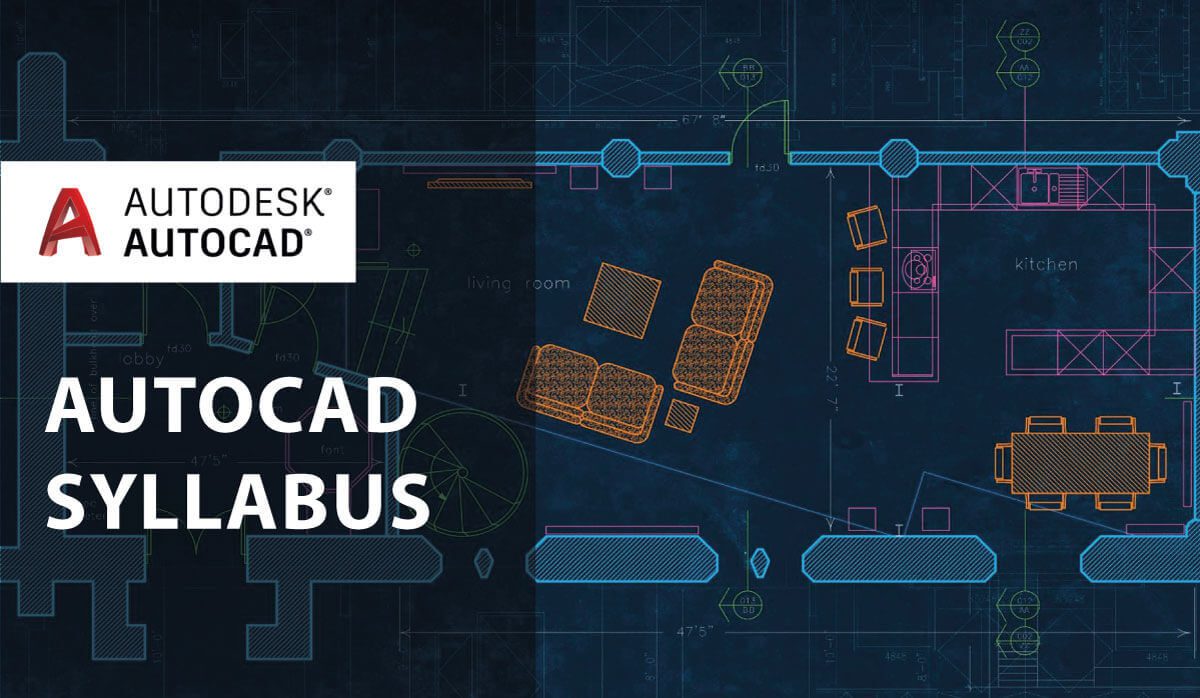Revit Structural Training Course
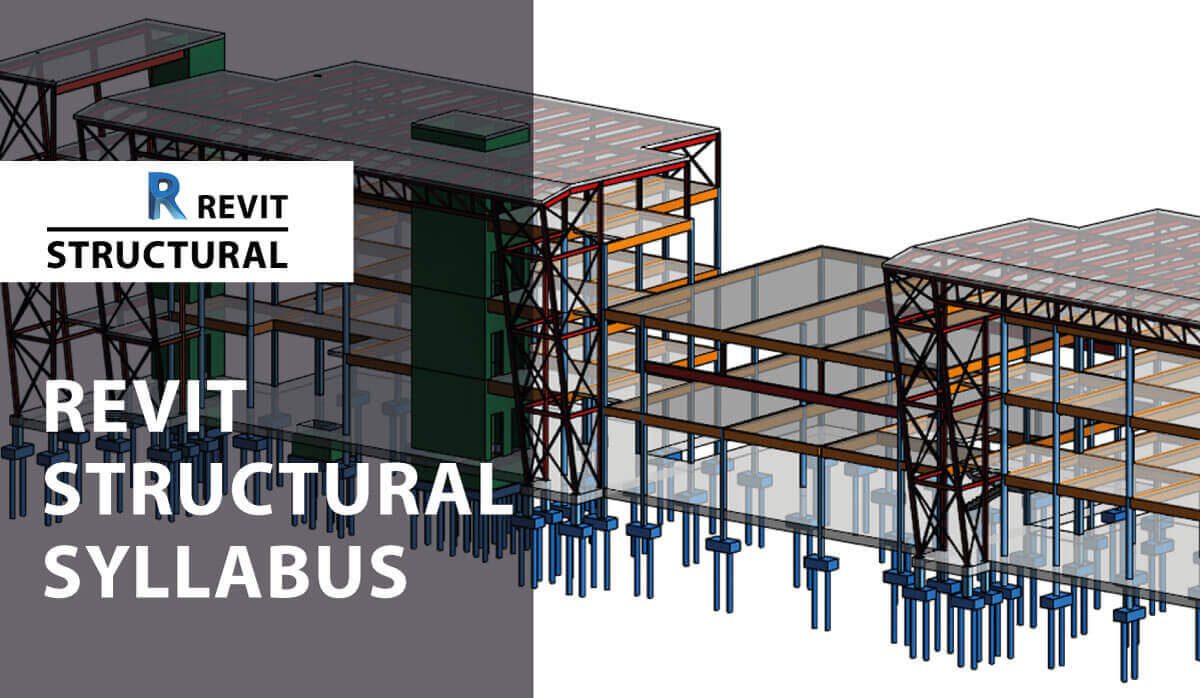
Revit Structural Training Course Content
- Introducing Revit Structure
- Project Setup
- Creating Grids and Levels
- Importing and Linking Files
- Structural Wall
- Column ,Beam , Slab Modeling
- Creating Beam System
- Different types of foundation
- Creating Openings
- Stairs Modeling
- Reinforcement Placement
- Placing Truss
- Creating Construction Documents / Sheet Setup
- Annotating Construction Documents
- Manging Project
- Creating Sections in Revit Structure
- Extracting Schedule/ Quantities
- Structural Family Creation
- Rendering the Projects
- Final Printing and Publishing
- Point Cloud Modeling
What You Will Get In Revit Structural Training Course
In this course, you will learn how to create a full structural model using foundations, columns, beams, beam systems, and floors. The course will show you how to prepare the model for Structural Analysis software packages, by defining loads, and load combinations. You will learn how to annotate, tag, detail, and your model, along with creating and printing sheets. Other advanced topics will be discussed in the course like creating several types of schedules, how to import CAD files, and link Revit files, and how to create your own family.
Benefits Of Revit Structural Training Course
The course will show you how to deal with Trusses, Bracing, Steel connections, along with concrete reinforcement. Finally, you see how to deal with work-sharing in Revit.
You will have two sets of files: PDF files which carry instructions, and RVT files which will be your starting point for each topic. At the end of each video, you will be instructed to open a certain file to practice what you learned.
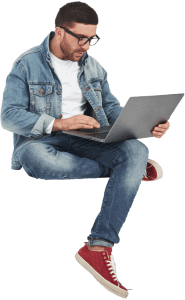
Graphic Journey With Us