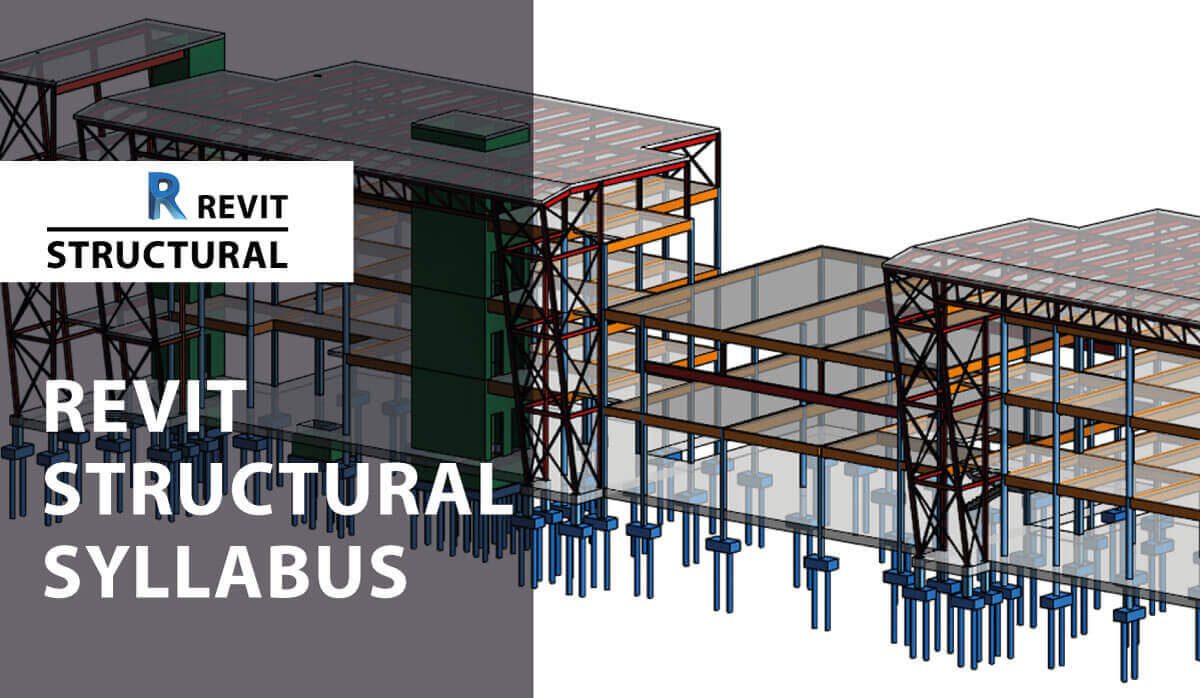AutoCAD Training Course
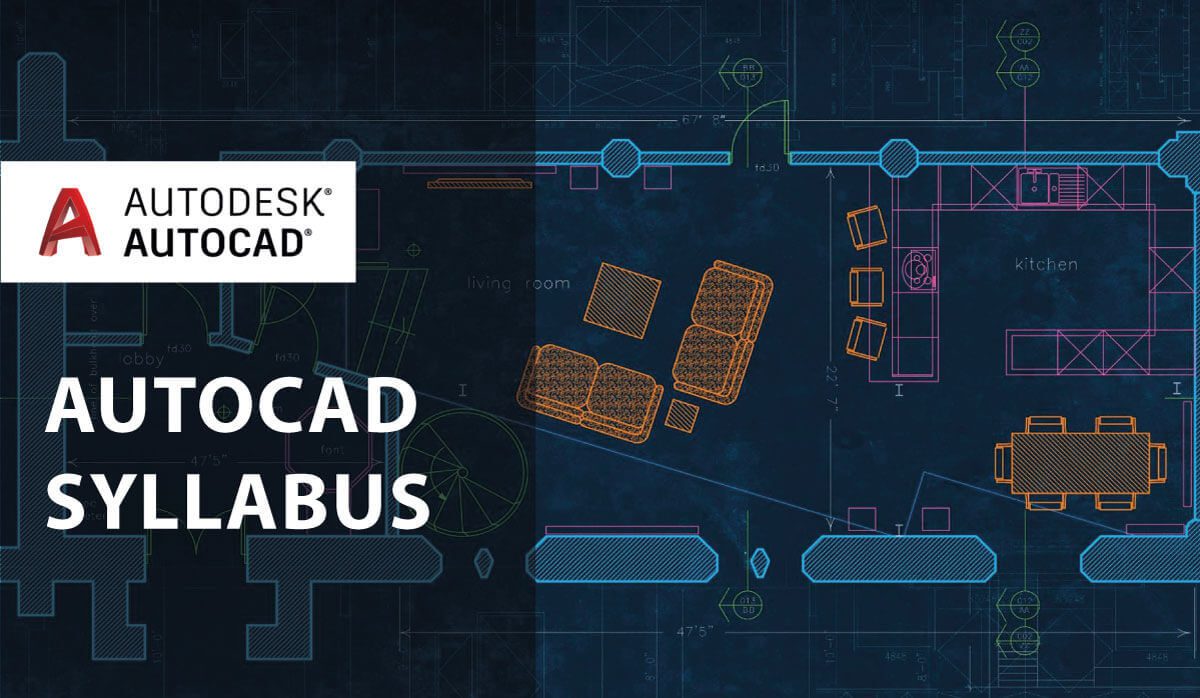
AutoCAD Training Course Content
- Introduction to AutoCAD interface
- Unit Settings
- Creating basic Plan, Elevation, Section and details
- Use of Text, Mtext & Layers in Documentation
- Apply Hatch & Gradient
- Layer Management
- Creating Tables and linking with Excel
- Dimensioning in drawings with tolerance
- Model Space ,paper space and layouts
- Blocks and Dynamic Blocks
- Adding external References
- Creating plans such as architectural plan, structural foundation and framing plan, electrical plans , site plan , centreline plans as per the requirement
- Door and window schedules
- Furniture Layout
- Staircase Drawings
- Plotting Drawings
What You Will Get In AutoCAD Training Course Content
This software allows designers and engineers to draw and edit 2D and 3D designs more quickly and accurately than they previously could by hand.
Autocad s a software program used primarily by architects and engineers for technical drawings of structures. Now available in 14 languages, and can run on all Windows, macOS, iOS, and Android.
AutoCAD is in high demand because it is one of the most widely used CAD software programs listed as a prerequisite to employment in any architectural or engineering role.
Benefits Of AutoCAD Training Course Content
Benefits of using AutoCAD includes –
Drawing To Scale
Easier Layout And Viewing
Improved Accuracy
Easily Identify Design Weaknesses
All the projects can be stored in the cloud, saving time and resources. With AutoCAD, it is easier for designers from all fields to complete their tasks on time, save money, and have little or no errors.
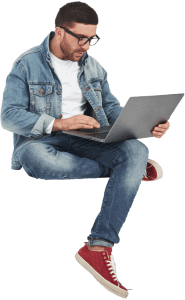
Graphic Journey With Us