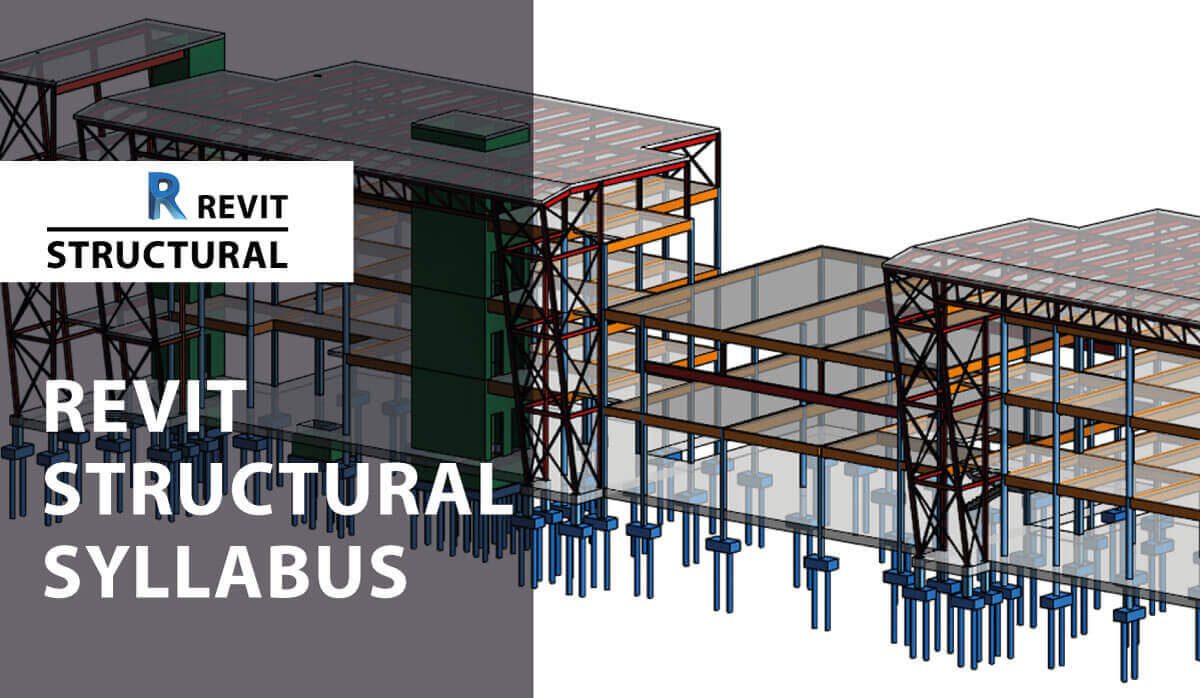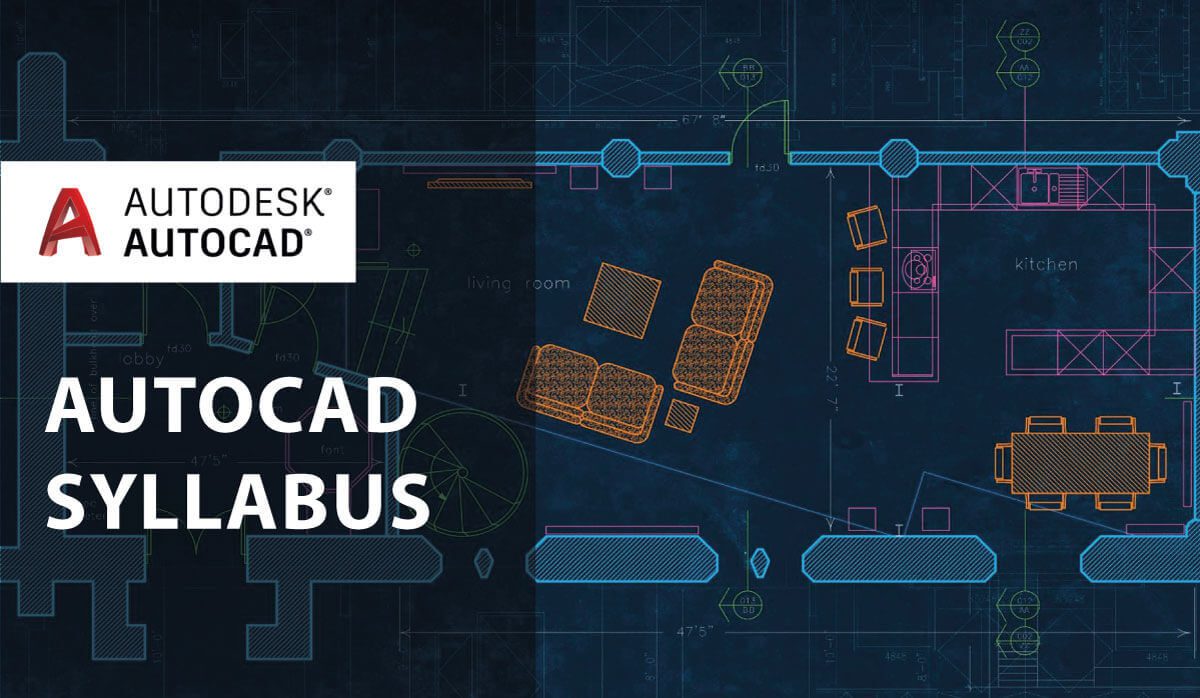SketchUp Software Training Course

SketchUp Software Training Course
- What is sketchup
- How to get around inside sketchup
- Push pull ,Zoom, follow me ,pan and rotate commands
- Understanding the XYZ axis
- Applying templates
- Drawing and using the pencil tool
- Drawing basic geometric shape with measurements
- Drawing circles and acres
- Discovering tags (previously called layer)
- Simple Array techniques
- Making components and groups
- Creating a digital warehouse
- Modeling techniques
- Copy and offset faces, edges and polygons
- Paint bucket
- Materials Editor
- Textures and bitmaps
- Create new scenes and styles
- Setting up camera and making animation
- Annotation inside SketchUP
- Printing from SketchUP
- Exporting 2D images or PDF
- Best Practices in SketchUP
What You Will Get In SketchUp Software Training Course
SketchUp includes two versions, the basic edition, and SketchUp Pro, used by a wide range of professionals. The program is used for 3D modeling projects like designing rooms, video game graphics, and architectural plans.
SketchUp features an innovative “Push and Pull” method of creating 3D models that are unique from other designing software. This method involves creating or importing a 2D modeling and then pushing and pulling on the object until it has been manipulated into a 3D shape.
Benefits Of SketchUp Software Training Course
Building
Interior Designing
3D Modelling
Mapping Out Details
You can use Revit for several crucial design options. You can also tap into Revit software for assistance in interior designing. Many design professionals utilize the program in mapping out and measuring rooms for optimal design options.
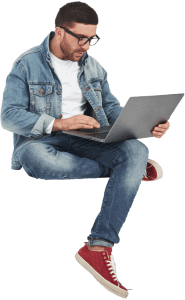
Graphic Journey With Us